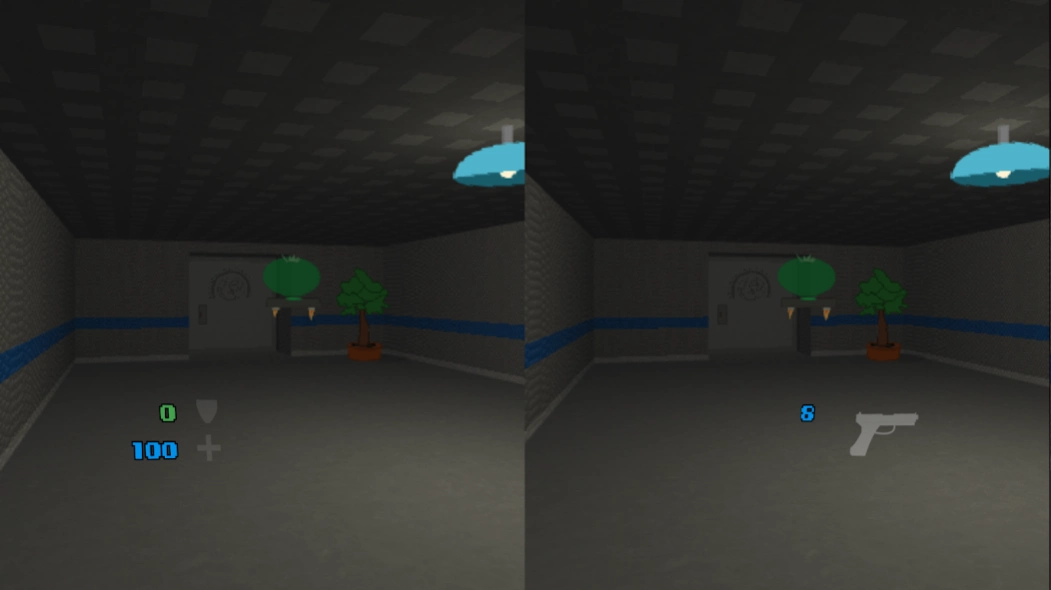Death 3D 2.1.0
Continue to app
Free Version
Publisher Description
Death 3D - Escape from prison and get revenge on your captors!
Death 3d is a brand new, old school first person shooter adventure, featuring over the top fast paced combat action!
Death 3d now includes VR mode! Go 3D for real with a compatible virtual reality headset and bluetooth gamepad. Works with Google Cardboard and other similar headsets. You can enable VR mode from the Engine Settings menu. Check out the Death 3d section on the ape-apps.com forums for more details!
In addition, Death 3D now has 3d anaglyph mode. To use anaglyph mode, get out your red cyan 3d glasses.
Death 3d features a complete single player campaign, single player combat simulation versus AI opponents, and full (and also free) online multiplayer. It also includes a built in map editor so you can create and share your own levels, both single player missions and deathmatch arenas!
Currently, Death 3d is in it's early days, in active development, and very open to feedback and suggestions from users like you. Please try out the game and leave comments and feedback to help shape how this epic new first person deathmatch game will unfold!
In game music provided by Espilan
Wolf3d textures created by Giorgio
About Death 3D
Death 3D is a free app for Android published in the Action list of apps, part of Games & Entertainment.
The company that develops Death 3D is My Colony Universe. The latest version released by its developer is 2.1.0.
To install Death 3D on your Android device, just click the green Continue To App button above to start the installation process. The app is listed on our website since 2024-04-06 and was downloaded 0 times. We have already checked if the download link is safe, however for your own protection we recommend that you scan the downloaded app with your antivirus. Your antivirus may detect the Death 3D as malware as malware if the download link to com.ape.games.death3d is broken.
How to install Death 3D on your Android device:
- Click on the Continue To App button on our website. This will redirect you to Google Play.
- Once the Death 3D is shown in the Google Play listing of your Android device, you can start its download and installation. Tap on the Install button located below the search bar and to the right of the app icon.
- A pop-up window with the permissions required by Death 3D will be shown. Click on Accept to continue the process.
- Death 3D will be downloaded onto your device, displaying a progress. Once the download completes, the installation will start and you'll get a notification after the installation is finished.